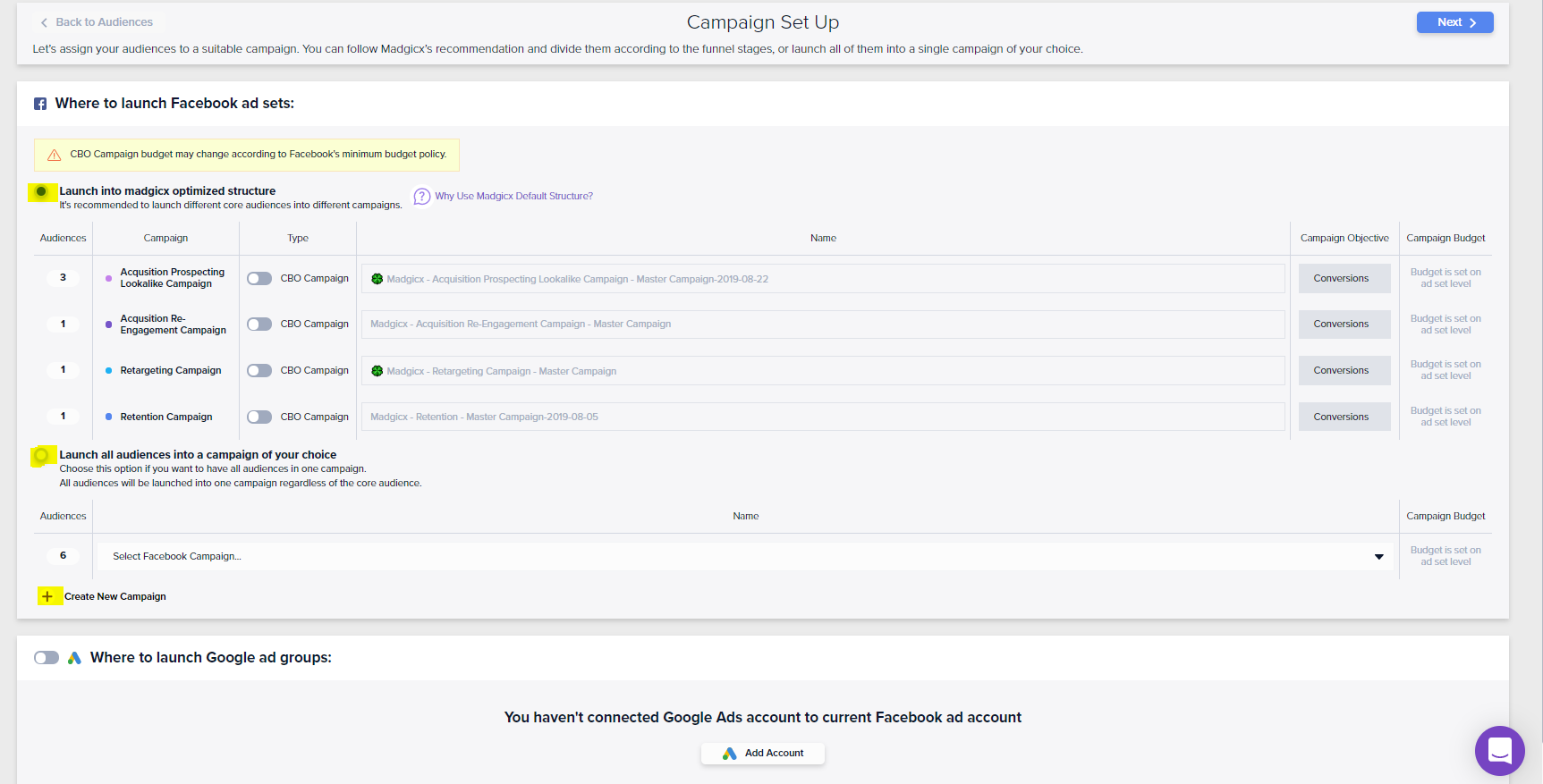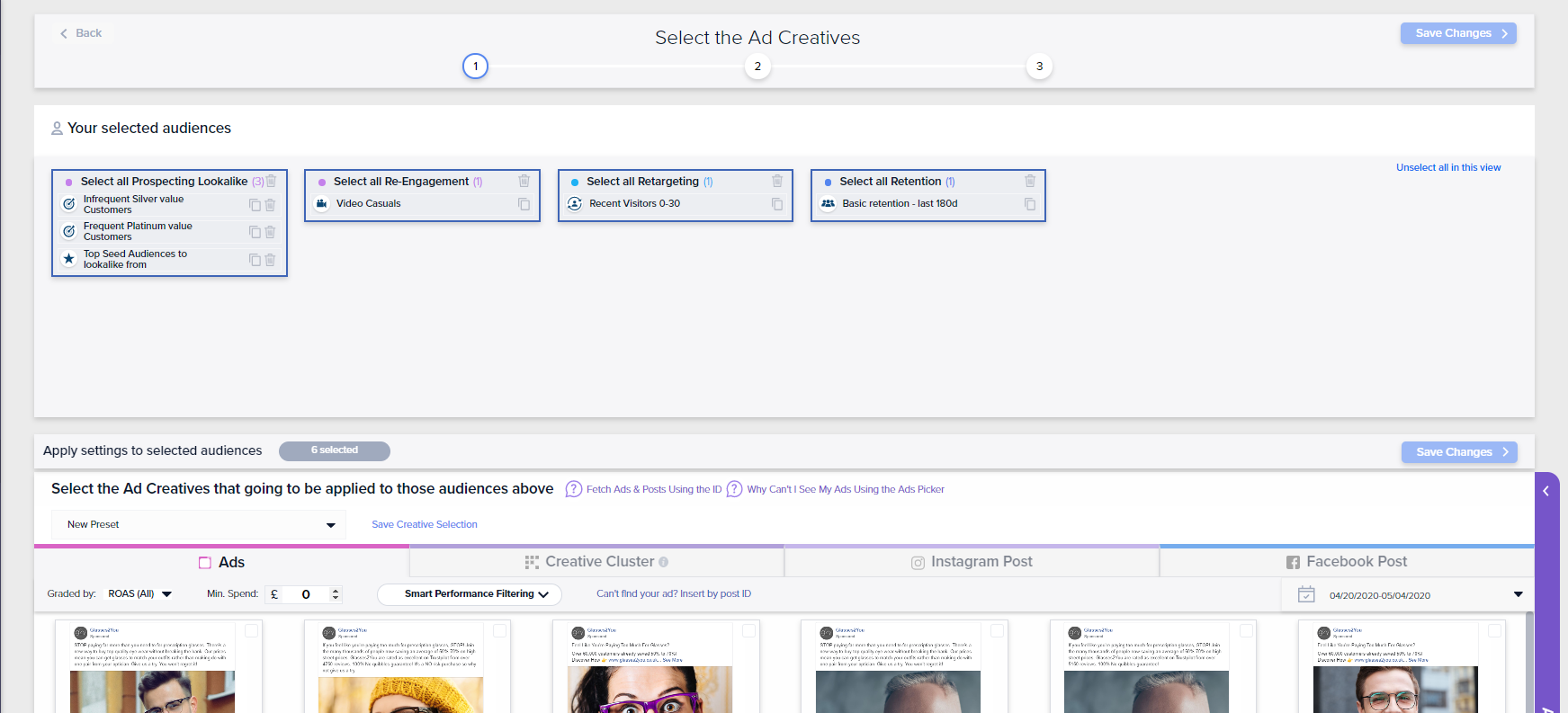How to use Madgicx Audience Studio
Target best-performing audiences
- Get audience-performance data unification to identify over/under-performing audiences
- Discover new interests you should target in future campaigns
- Build new prospecting audiences by intersecting interests and lookalikes
With Audience Studio you can
- Create powerful interest-targeting audiences
- Mix lookalikes with different interests to narrow down to a fine-tuned niche
- Launch audience combinations instantly, or save and launch them at any time through Audience Launcher
Along with having good creatives, the key to being a successful Facebook advertiser is knowing your audience.
Audience Studio gives you rapid insight into the performance of audiences you are targeting, suggests similar interest categories for you to target, and offers a tool for you to mix audiences, test them, and learn which work best.
See your best-performing audiences 👀
Understand which audiences are outperforming others and use this data to build precision targeting for your ads to get the most out of your spend.
Before we start, it’s worth noting that audiences in different funnel stages perform differently and that you shouldn't compare the performance of custom audiences with interest-based ones or lookalikes.
You can find the Audience Studio in the main app menu under Analytics, then Top Audiences. As always, set the time frame and KPIs you want to see data for.

The magic of the Audience Studio is that you can combine your strongest lookalike audiences with your top interests to laser in on niche audiences to get the most out of your ad spend.
Sort your audiences by the metric you value most to see which are performing best, then include or exclude them from the audience you want to create. You can also launch these audiences into more campaigns to double down on their success.
In the screenshot above, we see for this beauty eCom that the band “Nine Inch Nails” is a strong performer in terms of interest — even better than “Nail polish”! We may use this insight to target audiences that are interested in bands that are popular with people that use nail polish 💅
This is where the next feature of the Audience Studio comes in.
Discover new interests 🕵️
Finding other interests that could be relevant for our niche used to mean trawling through Google and other sites. But our Audience Studio actively suggests other interests you can add to your audience. Head to the left-side menu in the Madgicx app and go to Advanced to open the Audience Studio.

Then, you can narrow down lookalike audiences by interest, include or exclude audiences or combine interests to reach a bigger audience and test multiple interests at the same time.
For the same beauty eCom as above, we see that Madgicx suggests some other beauty influencers and rock bands for us to add to our audiences and test. Considering the high ROAS of “Nine Inch Nails” (2.07 ROAS on the screen above), this looks like a viable route, especially if we consider the audience size for the bands suggested isn’t too big.
To find new interests, click on the “Discover New Interests” tab at the top right. The best way to see similar interests is to add the interest we want to the mixer below, then click the “Discover Similar” button.

Madgicx pulls similar interests from Facebook’s API and offers them to you. This gives you a list of similar interests (in our case, rock bands) you can use to reach new prospects and broaden your targeting.

Since we know beauty influencers also perform well, we can add them to one intersection and rock bands to another to find new audiences.

You can use the exclusion feature to exclude warmer audiences, such as retargeting and retention audiences, from your targeting. You don’t have to do it here since Madgicx automatically excludes your website visitors from all your acquisition campaigns, but you can.
However, it’d be best to set your exclusion defaults under Settings. There you can set exclusions for each funnel stage - prospecting, re-engagement, retargeting, and retention. It’d be best to upload your customer list to Facebook every month and add it to these default exclusions as well.
Create new audiences 💮
Include and exclude audiences for ad sets and save them to run at a later stage or launch right from the Madgicx app. After you have selected the audiences you want to target, you can then tailor your creatives specifically for them for the best performance.

With Madgicx’s Audience Studio, checking what interests and audiences are working is a matter of minutes. Our media buyers suggest you should be testing new audiences on a weekly basis, checking the last 7 and 30 days’ performance to see what has been working best. You can then scale the audiences that work best by launching them into additional campaigns or increasing their budgets.
Difference with Facebook Ads Manager
Audience Studio makes you a better media buyer because it gives you more visibility into how your audiences and interests are performing and offers you suggestions to test and discover new audiences that will help you scale your business.
Find new audiences and enhance existing ones with Madgicx Audience Studio.
Didn't find what you were looking for?
Try our FAQ
Check out the answers to our most frequently asked questions. If you can’t find the answer there, you’ll be able to contact our support team.