Shopify permissions you need for Madgicx
Find out which permissions you need to see your Shopify data in the Madgicx Analytics tools: the Business Dashboard and One-Click Report.
In this article, you’ll learn:
- The full list of permissions required to connect Shopify to Madgicx successfully
- How to connect Shopify to the Madgicx Business Dashboard for a consolidated view of your marketing data
- How to connect Shopify to One-Click Report to see cross-channel analytics
To see your store analytics in the Business Dashboard and One-Click Report, you need the right Shopify access permissions to allow Madgicx to show your data.
However, you don’t need full admin rights to access this. Here is all you need to know.
Business owners: If you are the ones connecting your Shopify account to Madgicx, you can do it without any issues—you already have the access you need and don’t have to read further unless you need to assign access to someone else.
Team members and collaborators: If you’re a team member with Shopify access, you won’t necessarily have these permissions. You’ll need to ask the admin to grant them.
List of Shopify permissions needed for Madgicx
Firstly, you don’t need full admin permissions or need to give away full control of your store to see your Shopify data in Madgicx. You only need the ones listed below.
Business owners: to assign these, go to User Permissions in your Shopify Settings and scroll down to Store permissions.
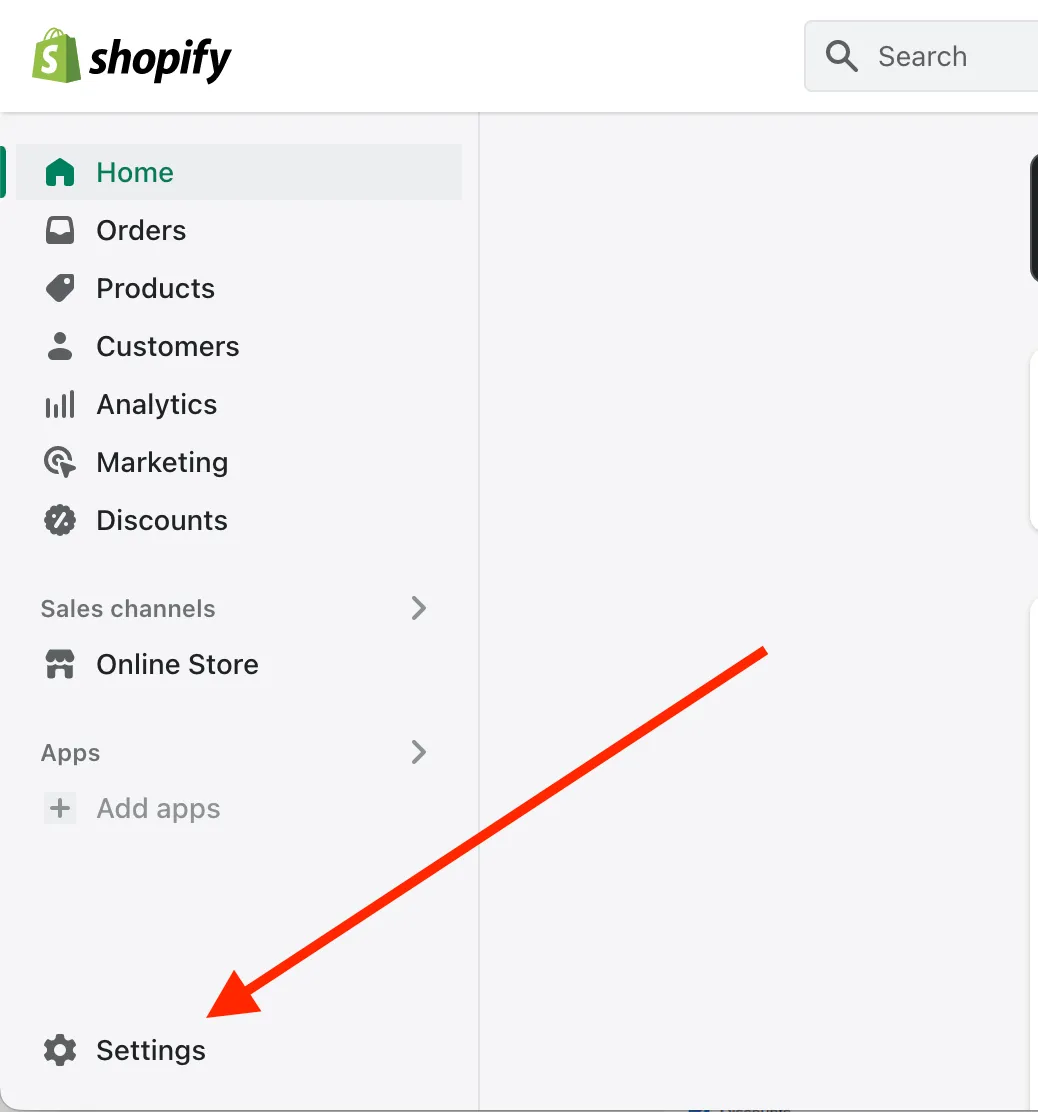
Required permissions:
General
- Home
- Orders > Orders
- Draft orders
- Products > View Products
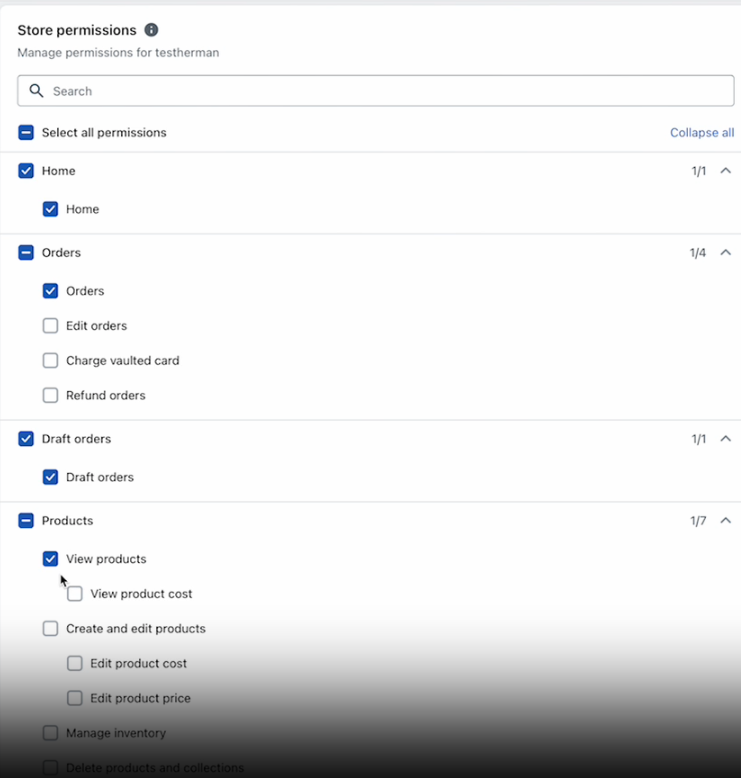
- Gift Cards > View, create, and delete gift cards
- Content > View definitions and View entries
- Customers > Customers
- Analytics > Reports and Live view
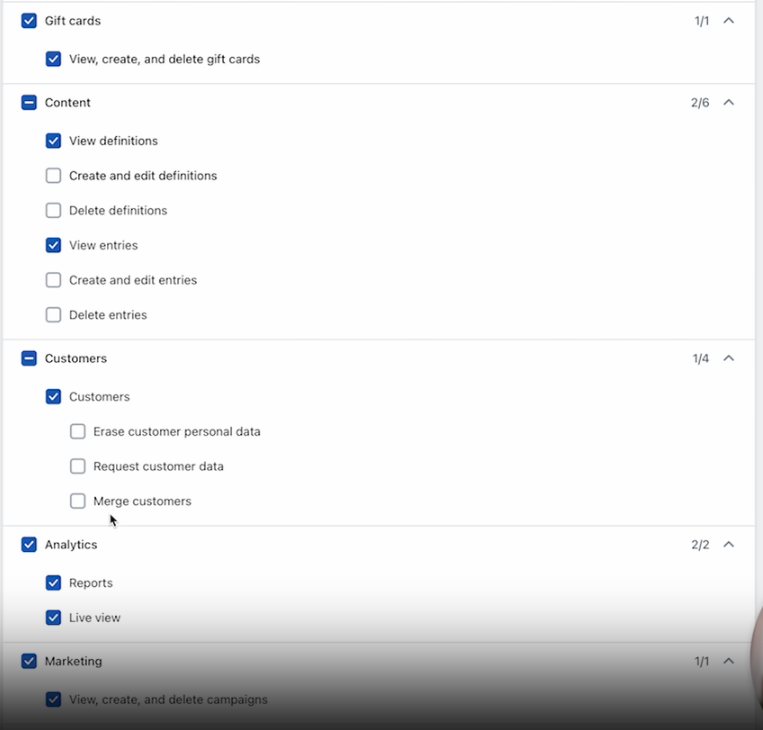
- Marketing > View, create, and delete campaigns
- Discounts > View, create, and delete discounts
- Online store (All)
- Themes > Edit code
- Blog posts and pages
- Navigation
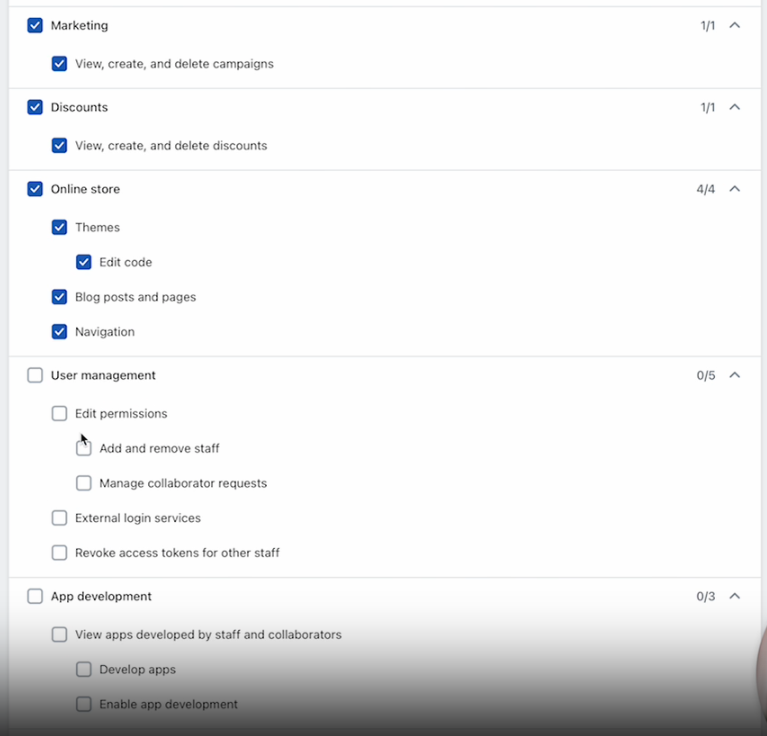
- Store settings
- Manage settings
- App permissions
- Manage and install apps and channels (This is a super important one! Even if you give full access to all the mentioned sections, you will need to check this box separately as it has different implications, but crucial for Madgicx).
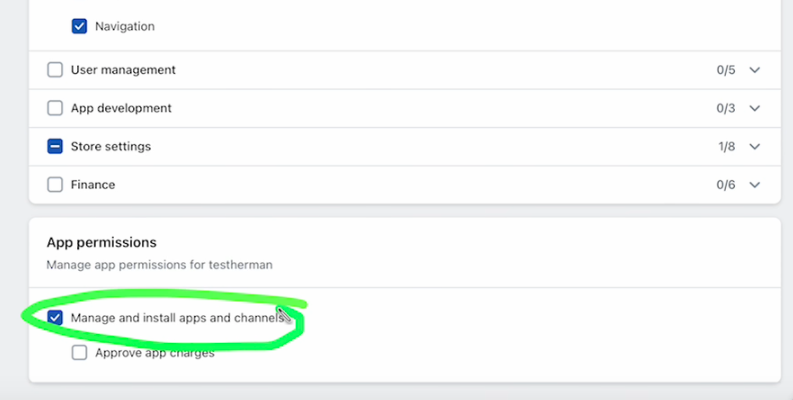
These are all the permissions you need. You can now connect Shopify to the Business Dashboard and One-Click Report.
Connect Shopify to the Business Dashboard
Click the Analytics icon in the main Madgicx menu to access the Business Dashboard. Next to the Blended summary, click the Shopify icon or the “Connect Shopify” button in any widget.
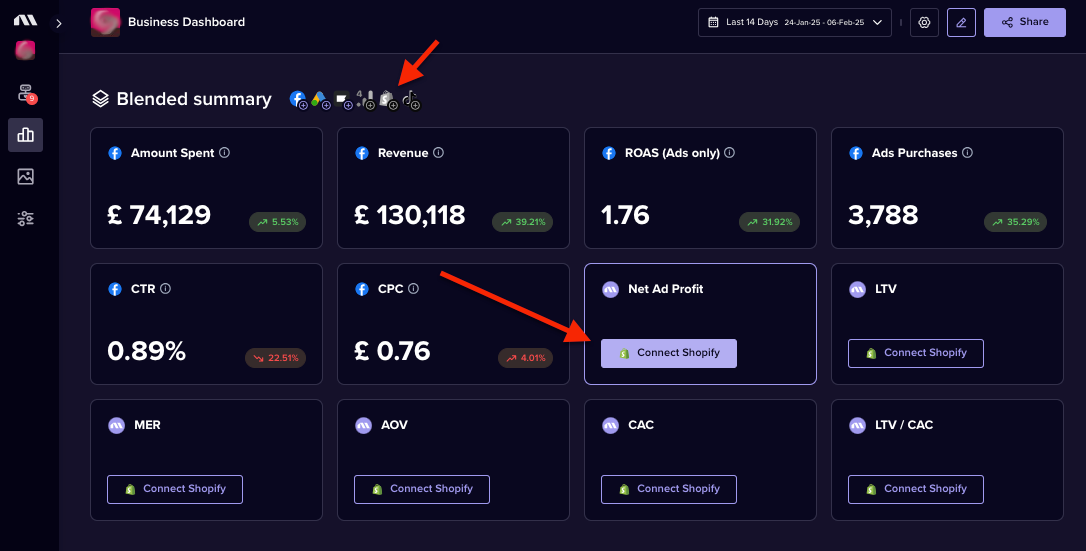
A window will appear where you need to paste the URL of your Shopify store and click “Apply.”
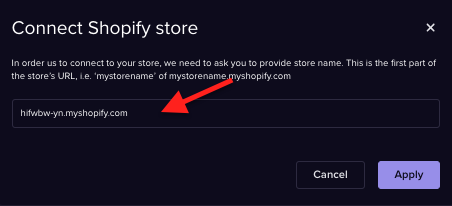
Follow the prompts to log in to your Shopify account.
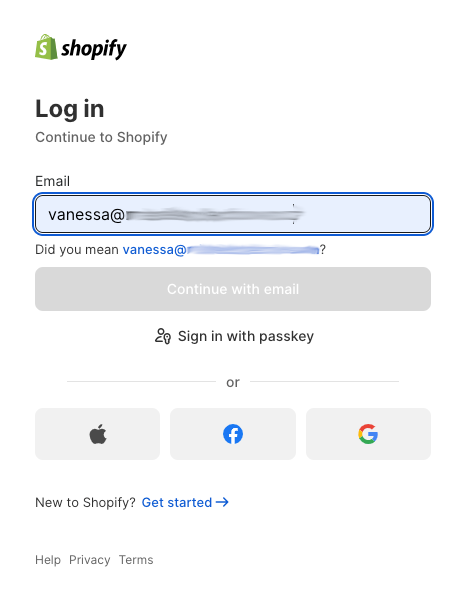
Install the “Madgicx for Facebook Ads” app by clicking “Install.”
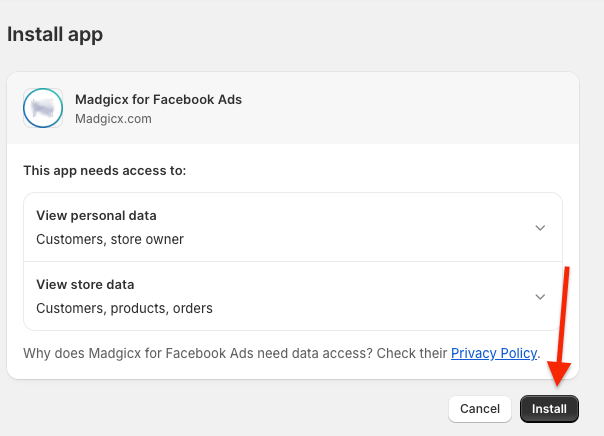
Alternatively, if you have previously logged in to Shopify via Madgicx, select the Shopify store you want to connect to the Business Dashboard from the list of available stores that appear.
As long as the permissions are set correctly, your Shopify store will be connected to Madgicx, and you can include this data in your cross-channel reporting on the Business Dashboard.
If you also want to use One-Click Report, you will need to add your Shopify account in a similar way.
Connect Shopify to One-Click Report
Go to One-Click Report from the Analytics icon in the main menu, then click the “Data Sources” button at the top right.
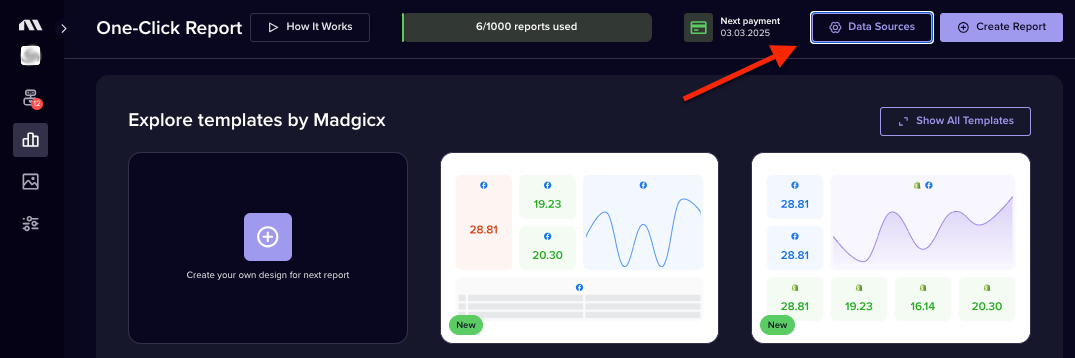
Click the “Connect Shopify” button.
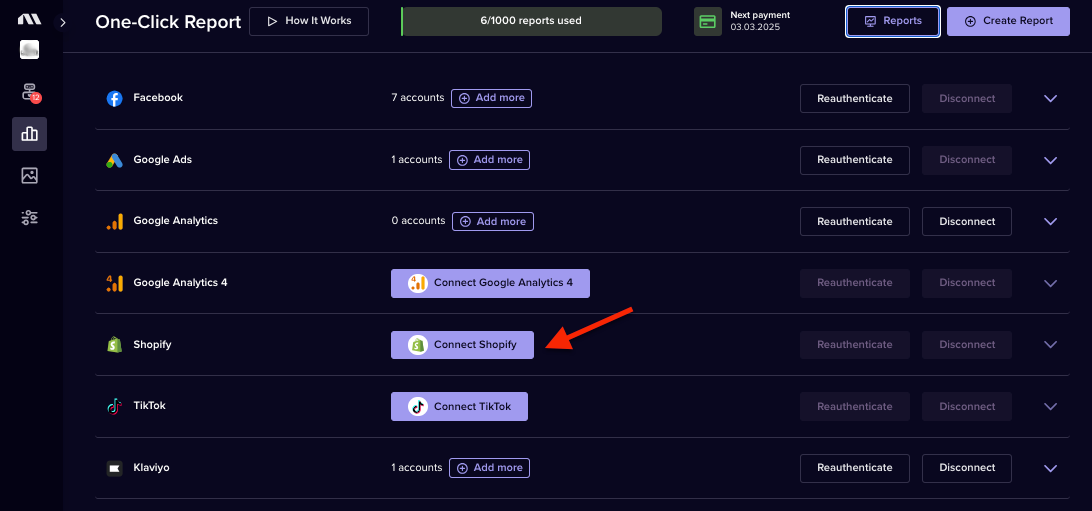
A popup will appear where you can paste your Shopify store URL, then click “Apply.”

In the next window, you’ll be prompted to log into your Shopify account. Complete that process. As long as you have the correct permissions, your Shopify store will now be connected.
That’s it! 🕺
Didn't find what you were looking for?
Try our FAQ
Check out the answers to our most frequently asked questions. If you can’t find the answer there, you’ll be able to contact our support team.






