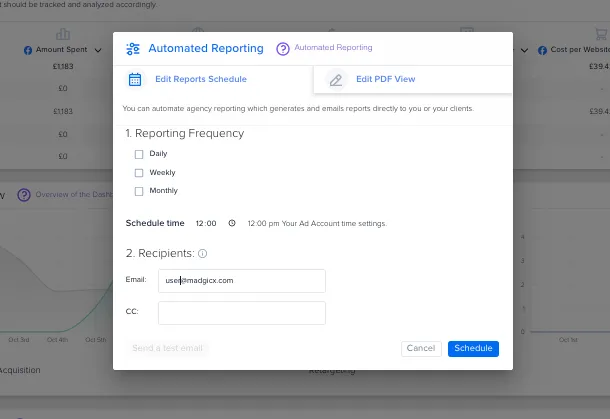White label automated reports
You can tailor the metrics you want to show in the report to your needs. Moreover, you can white label the report with your logo and select a background color according to your brand guidelines.
I. Click the 360° Meta Audit page from the Analytics menu, and you’ll land on the Meta Dashboard page. Click the “Automated Reporting” button at the top right of the Madgicx Meta Dashboard.
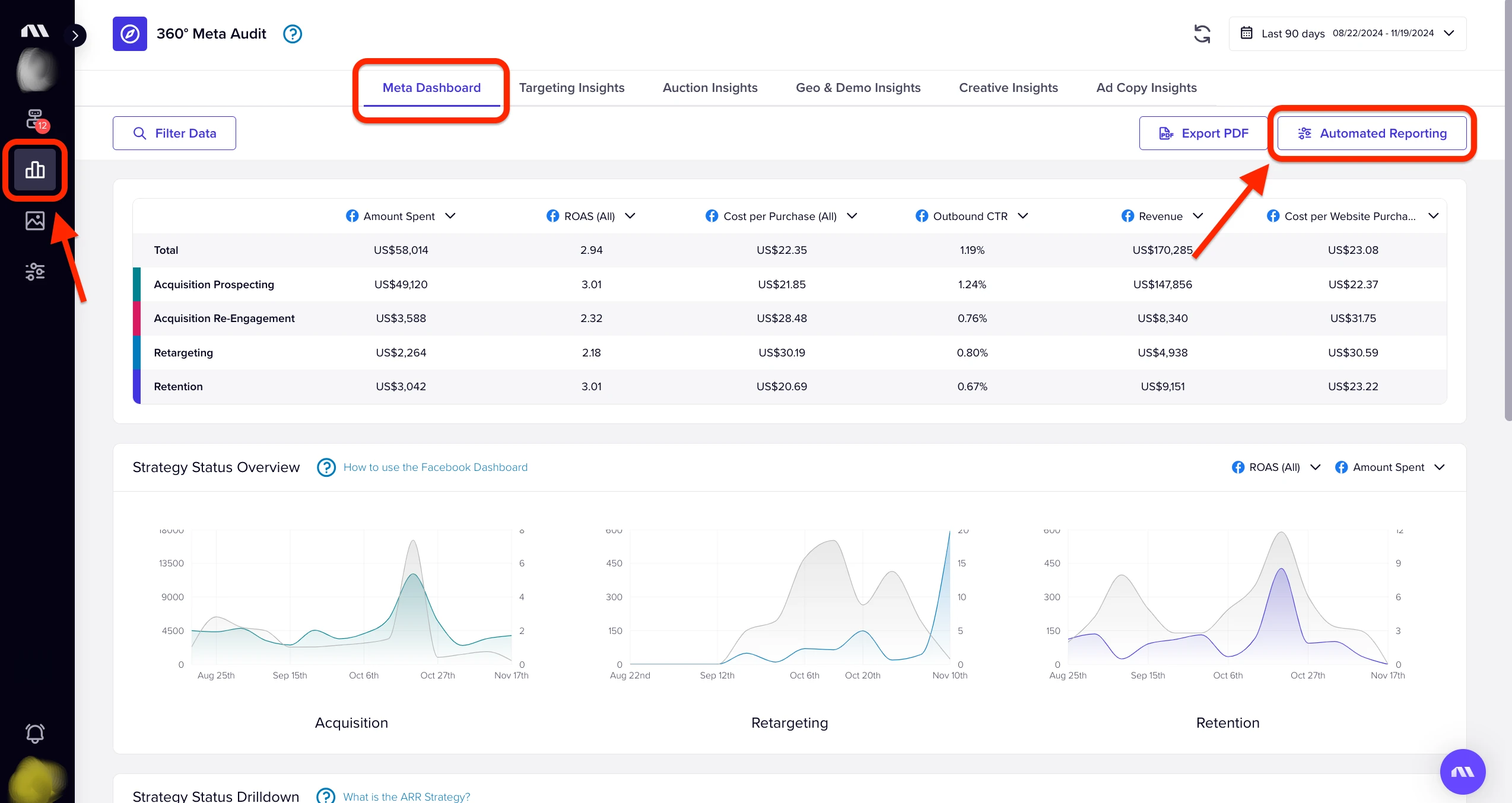
II. Click the "Edit PDF View" tab on the right in the popup. You can choose the metrics you want to see in your report here. There are three different views, and you can see an example of how the data is displayed by clicking the ‘ℹ’ information sign next to each one.
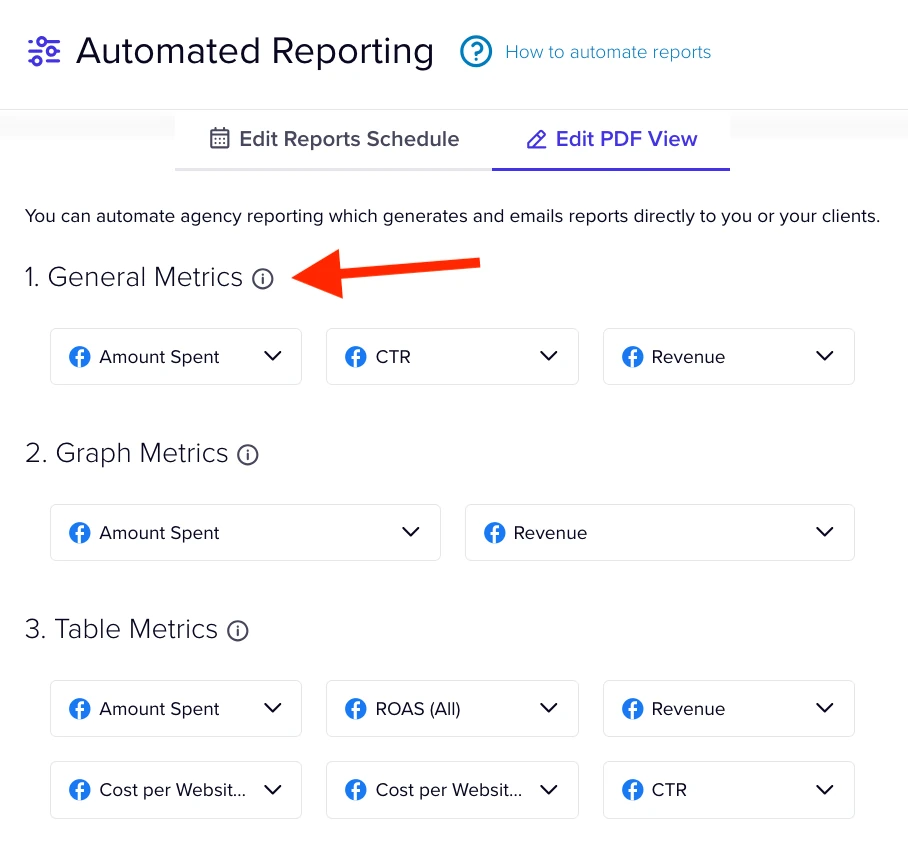
III. Once you’ve chosen your metrics, scroll down to add your logo by uploading or dragging and dropping them. Click the color square to adjust the background color of your report, then click the “Save Changes” button.
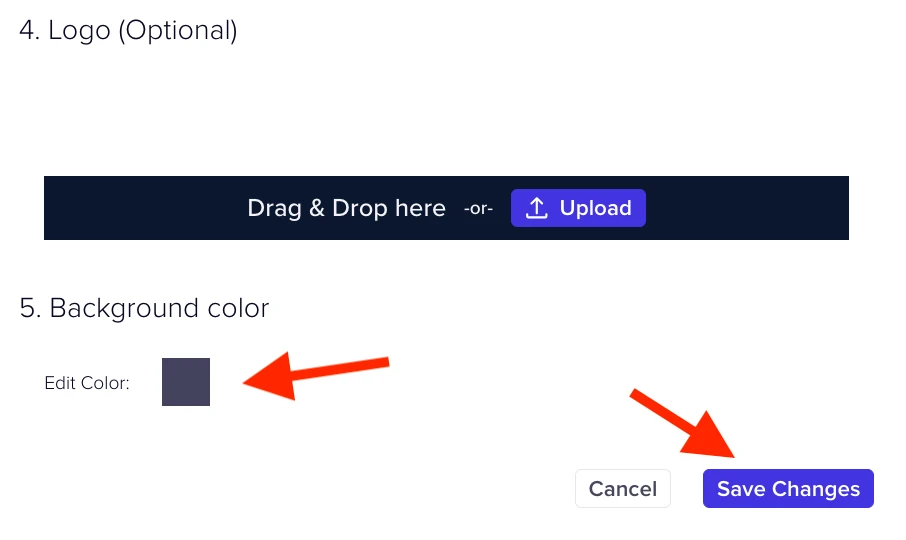
IV. Now, click on the “Edit Reports Schedule” tab at the top. Here, you can set the frequency of your reports, the time they are sent, and the recipients. Use a ‘;’ to separate email addresses when sending to multiple mailboxes. It’s a good idea to test if it’s working, so click the “Send a test email” button at the bottom left, then click the “Schedule” button to complete the process.
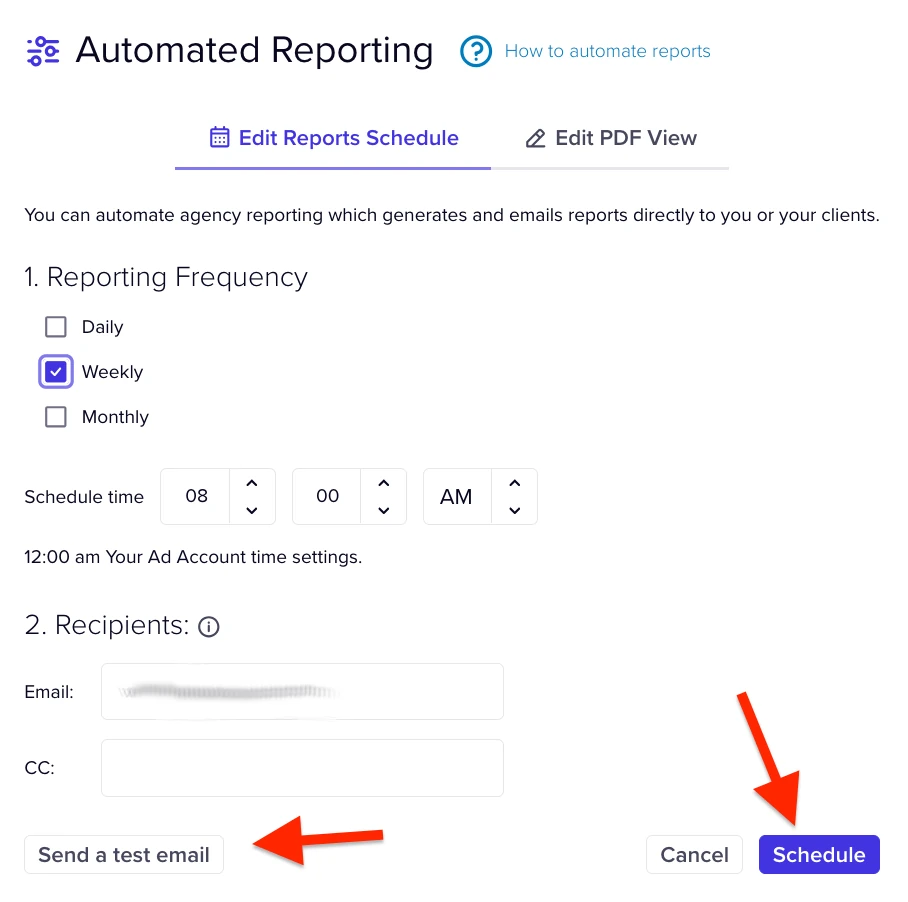
White label audiences and assets
Madgicx also lets users white label the name stamp of audiences, campaigns, ad sets, and ads.
Follow these instructions:
- Click your profile picture at the bottom left of your screen to go to open the Settings menu, and click “Manage connected ad accounts.”
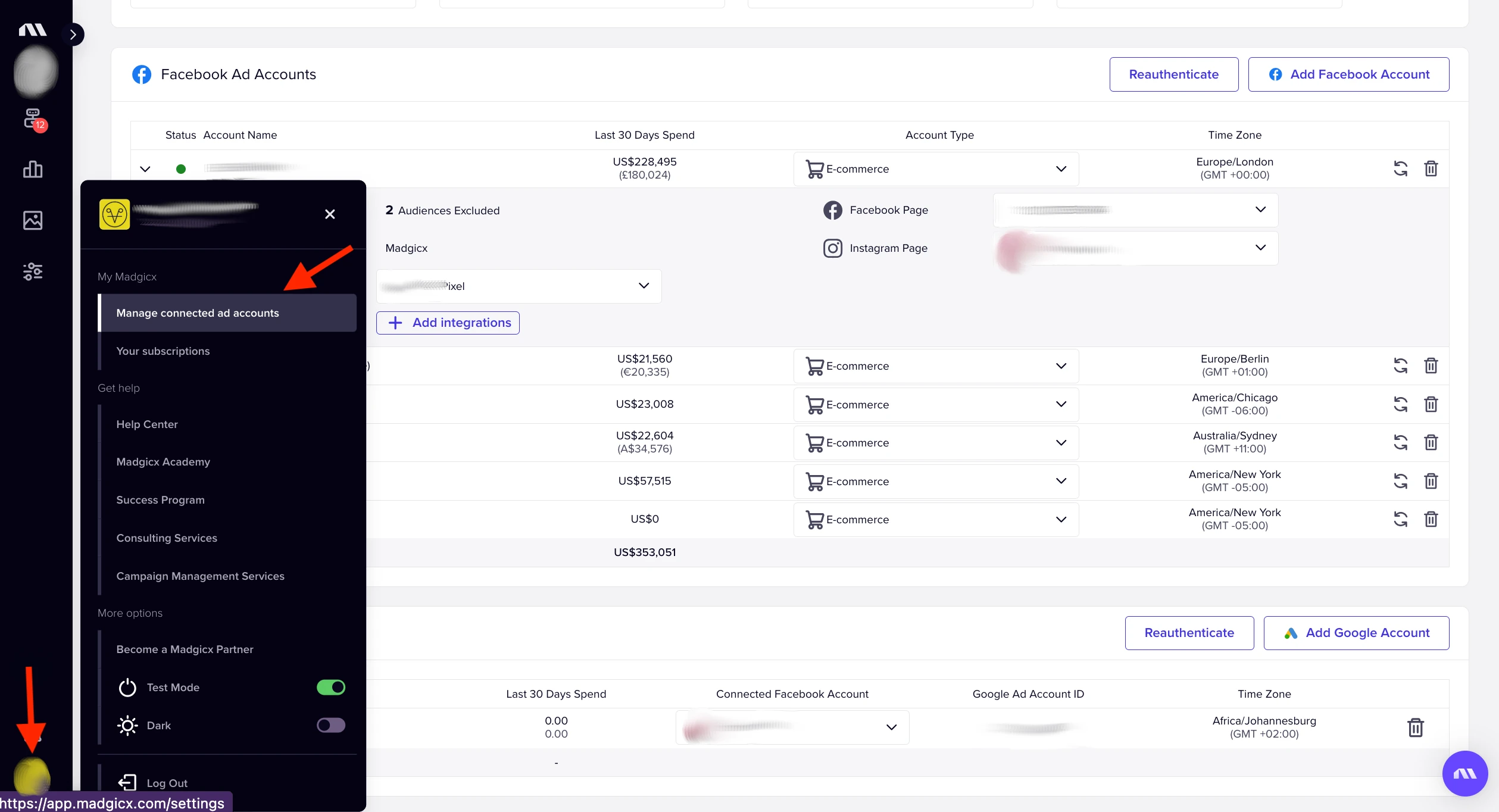
- Find the ad account for which you want to white label the audiences and assets. Open the view by clicking the arrow at the left of the ad account name. Click the edit pencil icon that appears when you hover over the “Name Stamp” field where it says Madgicx.
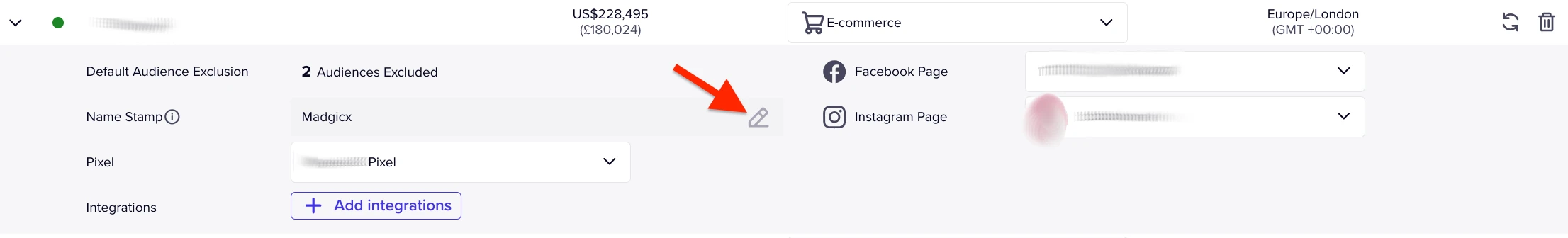
- In the popup that appears, enter your new name stamp and click the “Save” button when you’re done.
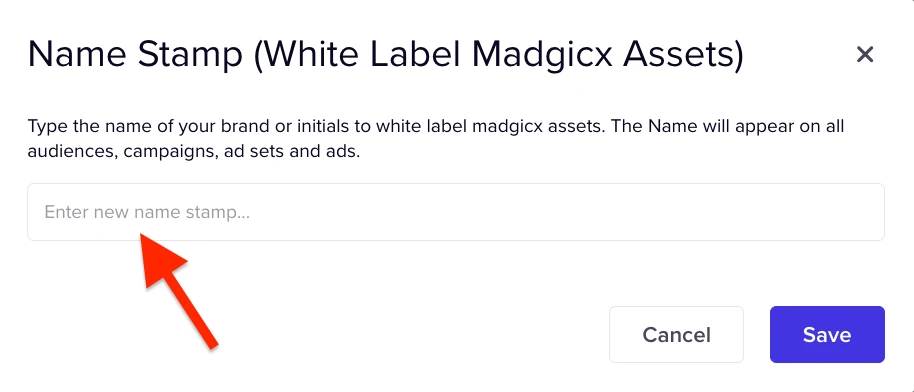
Your name stamp will now appear when launching new campaigns, ad sets, ads, and audiences for this ad account with Madgicx ✨
Didn't find what you were looking for?
Try our FAQ
Check out the answers to our most frequently asked questions. If you can’t find the answer there, you’ll be able to contact our support team.